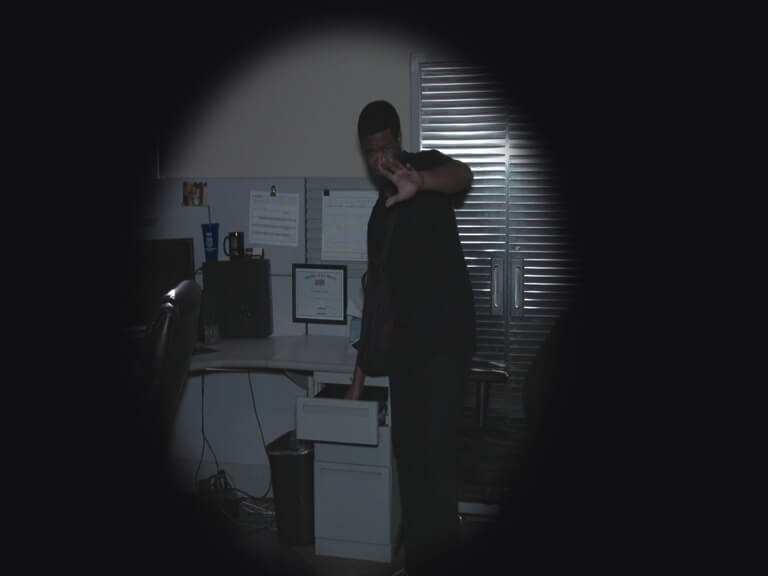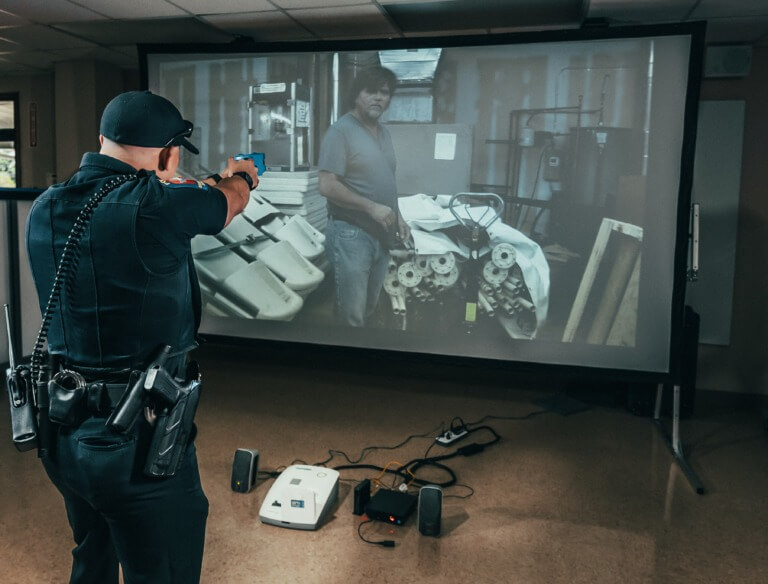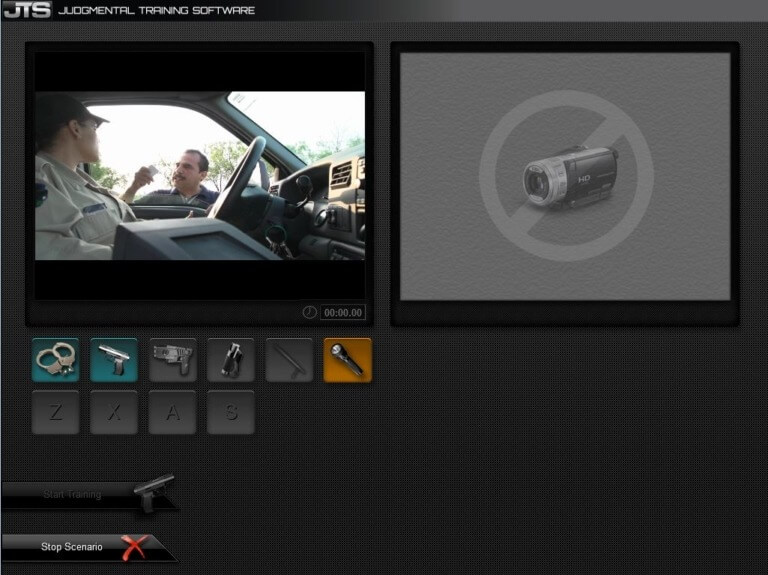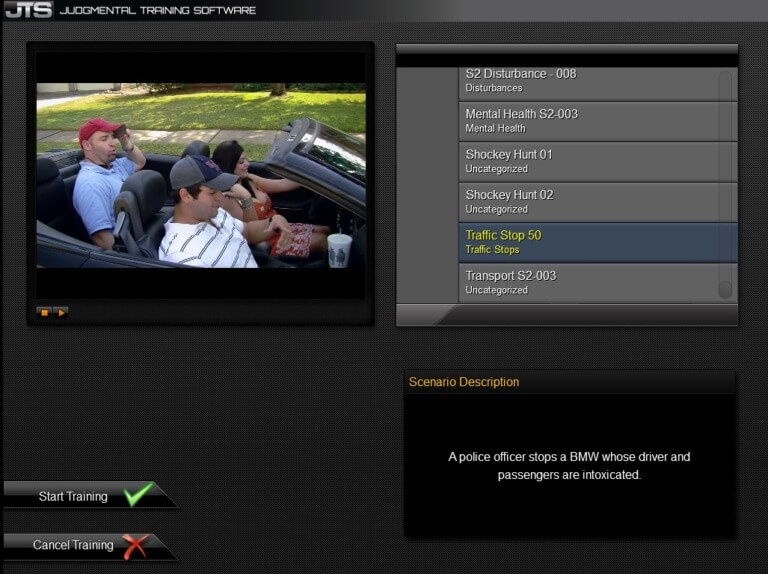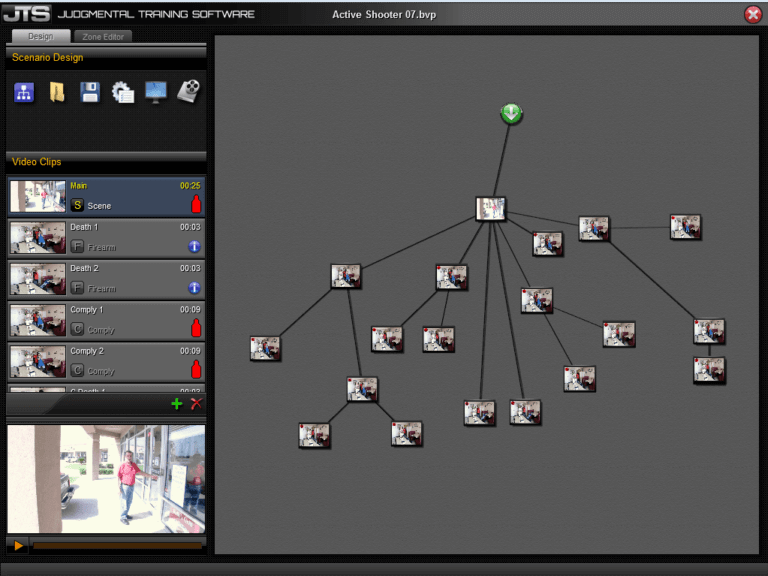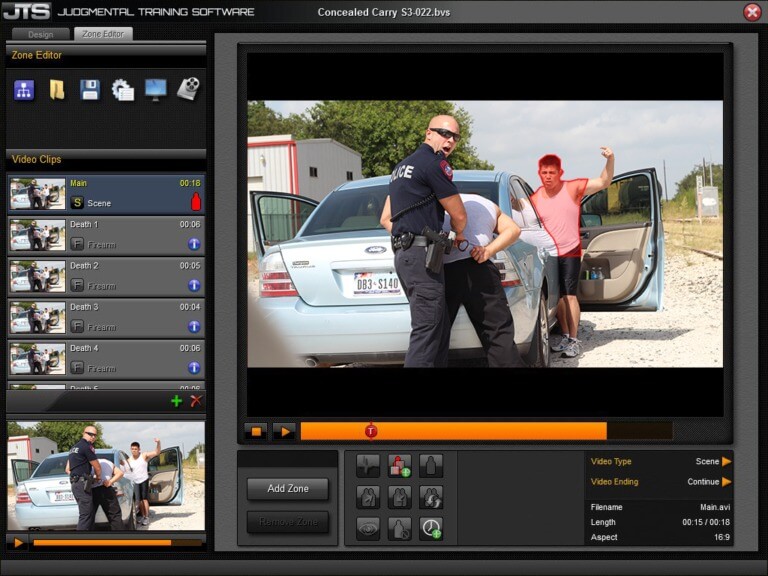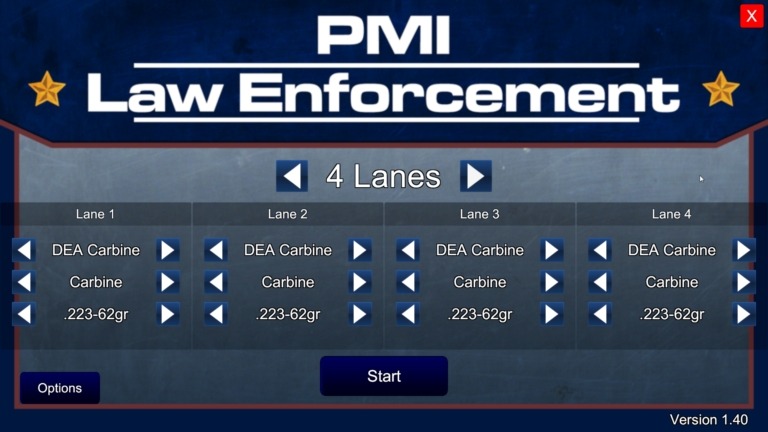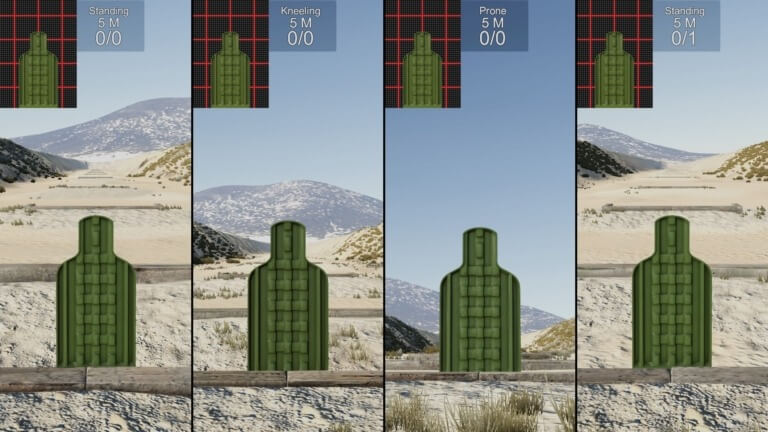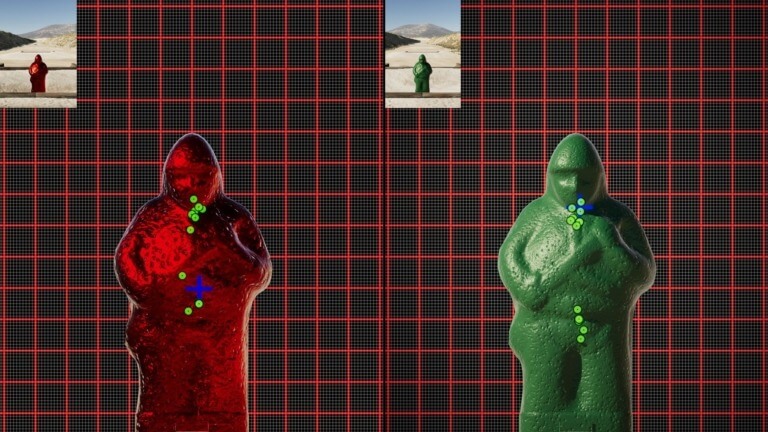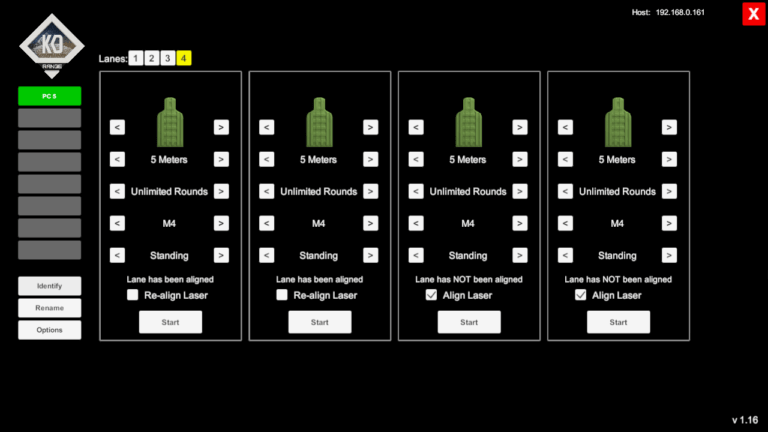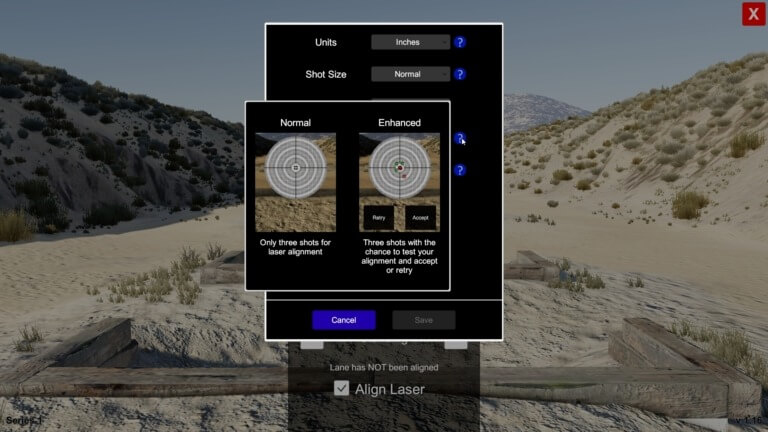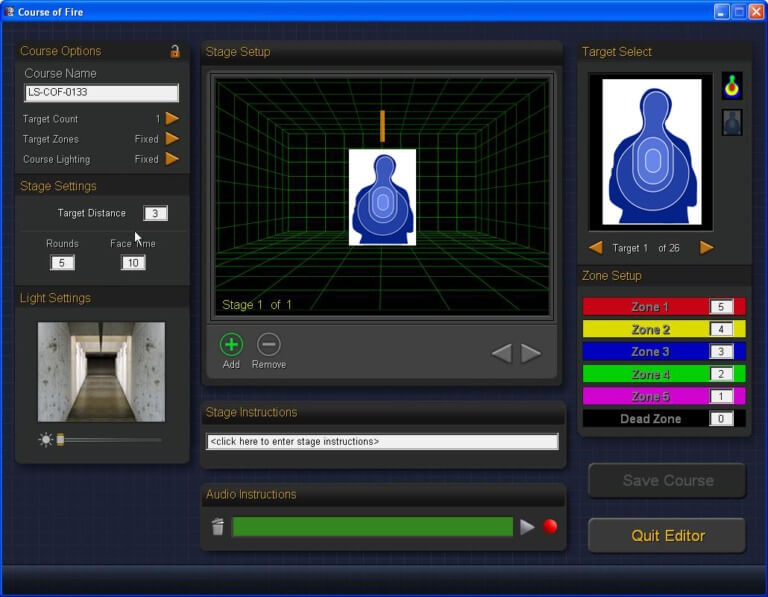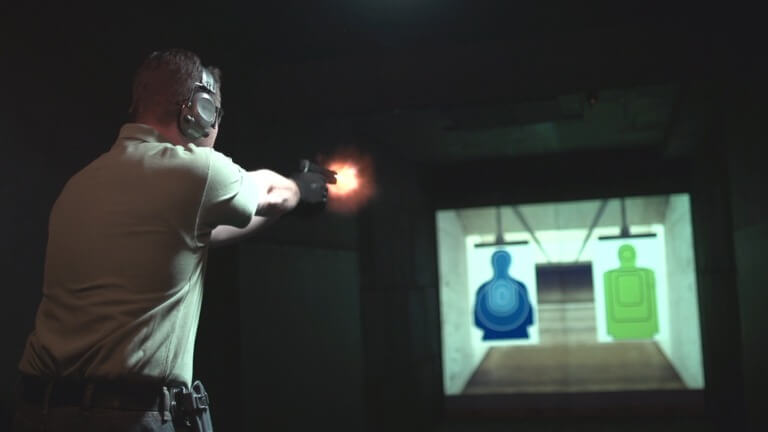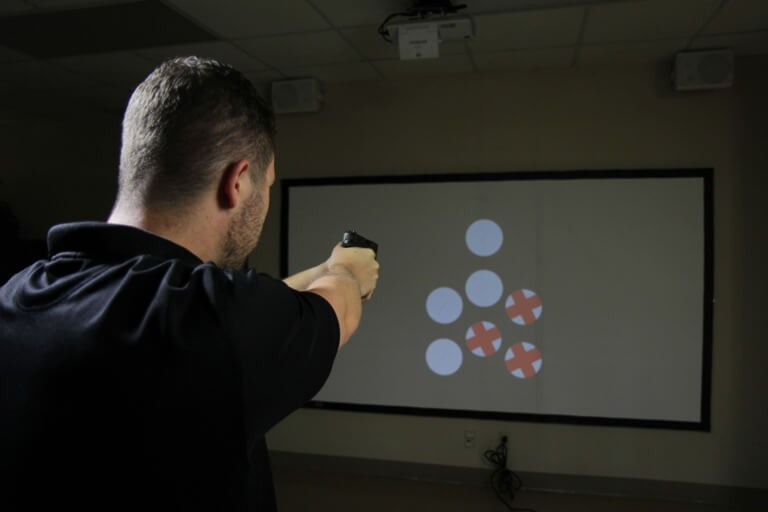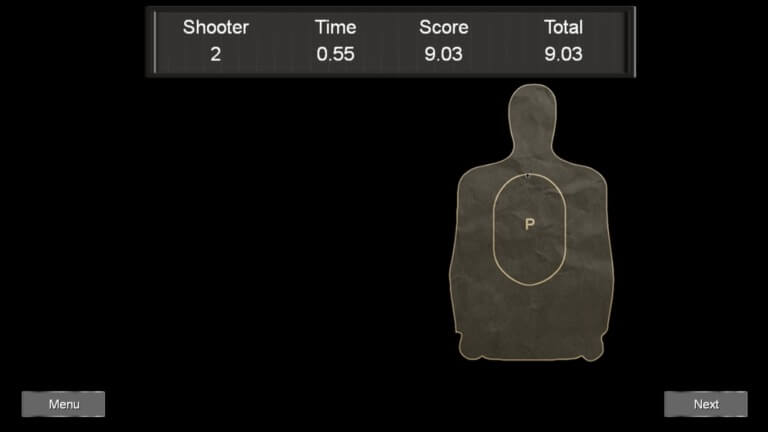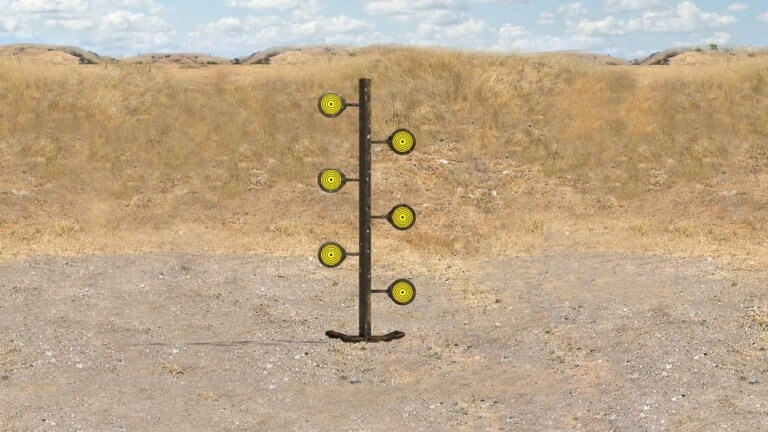overview
Laser Shot recognizes that the key to successful training comes from a combination of hardware and software. To that end, Laser Shot continually updates a library of realistic, practical, and doctrine-based courseware with our in-house team of software engineers in conjunction with law enforcement subject matter experts.
By writing our courseware straight from law enforcement and federal qualification manuals, officers are able to train for live-fire events that they may encounter in the future. Laser Shot understands that organizations may have different training needs and works with end users to develop specific courseware that meets their requirements.
JUDGMENTAL TRAINING SOFTWARE
Judgmental Training Software (JTS) challenges cognition with real-life interactive simulated scenarios. The scenarios were designed based on real-life exposure to emergent threats in law enforcement and military communities. As the student reacts to the scenarios presented to them, the instructor can manipulate the scenario based on the student’s presentation of their organization’s force continuum.
The instructor also can save progress and conduct after-action reviews (AARs) which aid in continued coaching, mentoring, and reinforcing organizational standard operating procedures.
With over 1000 training scenarios to choose from in the JTS library, from responding to a domestic disturbance or burglary to more complex branching scenarios such as active shooter and concealed carry scenarios, the instructor can challenge the student all while reinforcing the force continuum.
In a controlled environment, the instructor can provide an atmosphere indicative of situations where the student may be required to take cover, move towards/away from a perceived threat, and draw and fire from behind cover, all while verbally working through the threat as if their life was truly in danger.
While training, the instructor can manually direct the scenario to create multiple outcomes based on the student’s interaction, reinforcing communication and a deeper understanding of the use-of-force continuum.

An optional add-on is a user-friendly built-in scenario editor, which gives instructors with basic computer skills an opportunity to effortlessly create or modify complex scenarios to their specifications. Easy-to-use tools such as advanced zoning options, and simple drag-and-drop controls support the act of importing scenarios into the design canvas. This creates a simple platform for generating new simulations and branches that are automatically generated and displayed in a top-down, real-time 3D, hierarchical view.
JUDGMENTAL TRAINING SOFTWARE
CONTENT CREATION
JTS features a library of over 1000 scenarios. However, Laser Shot offers two services for clients with specific training requirements and unique challenges in the field: custom content development and/or training.
Laser Shot’s JTS videography team will travel to the customers site to teach them how to use the JTS Editor package – a simulator add-on comprised of software and a camera system that will enable the customer to film and edit an unlimited number of scenarios for their system. Ultimately, it is up to each client to assess their available resources and decide which option would best empower their training regimen. Please note that these services are available at a date later than the delivery of a simulation system, and many clients opt for annual scenario development packages.
Laser Shot will send the entire videography team behind all 1,000 existing scenarios in the JTS library to the customer’s site to direct and film a predetermined number of scenarios within the time allotted. Upon returning to Laser Shot headquarters, this team will edit this footage into interactive JTS Scenarios to be remotely uploaded to the client’s simulation system. These scenarios can remain exclusive for the client or be added to the JTS library to be sold to future clients.
PRELIMINARY MARKSMANSHIP INSTRUCTION
A self-paced interactive courseware designed specifically for small arms development, sustainment and qualification, and adheres strictly to the doctrines of all services. Officers practice grouping and advance to the zeroing. When the officer achieves an optimum shot group, the zeroing process will walk them through adjusting physical sights on simulated weapons. Upon successful zeroing, the shooter will transition to a qualification course and qualify using all tables and appropriate rounds.
An AAR will illustrate each shot location and differentiate tables by color. Final scores will post for review and results can be printed or exported to a spreadsheet for training records. PMI features a comprehensive library of training courses, such as standard BRM popup ranges, pistol qualification ranges, KD practice ranges, ALT-C, and Military Police qualification ranges. With a 14’ portable screen four lanes can be simulated simultaneously. Laser Shot maintains accurate perspective calculated for exact target size to distance ratio. Additional lanes can be added by networking more systems.
KNOWN DISTANCE RANGE
Featuring mil-spec targetry in vivid 1080p virtual immersion, Known Distance (KD) Range is a fundamental element of Laser Shot’s comprehensive marksmanship instruction curriculum, adhering to the doctrinal standards of military field manuals with targets of 5 – 500 meters. This virtual version of real-world marksmanship instruction includes functions designed to enhance the officer’s training experience and provide instant feedback to the instructor, such as a responsive LOMAH indicator (Location of Misses and Hits) in the peripheral view of the officer, which displays instant shot placement without the need to interrupt the sight picture.
Additionally, this powerful courseware visualizes both POA and POI (point and point-of-impact) to the instructor to clearly conceptualize the relationship between where the weapon is aimed and the impact location of the virtual bullet based on the type of firearm / round type ballistics and distance in the virtual environment. These added features greatly reduce the amount of time required for an officer to become proficient with their weapon system at varied distances.
A KD range has three primary objectives: fire tight shot groups at a known distance, make sight adjustments at range while experiencing the effects of wind and gravity, and marksmanship testing. The firing task on a KD range is an intermediate step toward the firing task of an officer. Information concerning the precise hit-or-miss location of every bullet fired is provided. KD firing is conducted with a single, clearly visible target at a known distance, and the officer can establish a position that provides a natural point of aim on that single target.
COURSE OF FIRE
BASIC MARKSMANSHIP INSTRUCTION
Laser Shot’s Course of Fire™ supports qualification requirements for Basic Marksmanship Instruction by enabling instructors at any level of computer knowledge, skill, or ability, to replicate any physical firing range and target condition. Course of Fire provides up to 4 individual qualification lanes per virtual range set, all operated through a single dedicated IOS or remote tablet. The user-friendly GUI features include a simple menu interface for selecting and inputting shooters, selecting courses, course editing, and developing and exporting training reports to reflect student performance and progress. Course of Fire has unique and user-friendly course editor options to create virtually any qualification course.
- Easy-to-use interface
- Scalable for higher throughput
- Accurate sized targets and scoring
- Instructor screen for real-time monitoring
- Database of individuals and training history
- Capable of augmenting live fire qualification
- Comprehensive After Action Review enables a review of every shot taken from each distance – examine shot grouping, and placement, and even print the targets
- Create virtually any qualification course from three to fifty meters while accommodating up to four targets in a single lane
SKILL DRILLS
ADVANCED MARKSMANSHIP PROFICIENCY
Skill Drills are advanced drills that significantly increase marksmanship proficiency. Laser Shot Simulations skill-building exercises develop strong transferable skills that carry over into live-fire applications. Included are various training drills that focus on the improvement of officers’ speed, accuracy, and reaction times.
Designed by subject matter experts in advanced firearms training, drills are designed to focus on critical eye and hand coordination while introducing stressors like timers, no-shoot targets, reflexive fire, and head-to-head competition with other officers to reinforce urgency in speed and accuracy. Each drill has adjustable settings to allow for the progression of training and determine the degree of difficulty required to challenge all skill levels to perform better. Drills can be used with any simulated weapon type.
- Training drills focus on the improvement of a student’s speed, accuracy, and decision-making skills
- Each drill allows an instructor to tailor every training session to individual skill levels from beginner to expert using adjustable settings such as the number of targets, target face time, and target speed
- Developed with direct input from active Military and Law Enforcement instructors